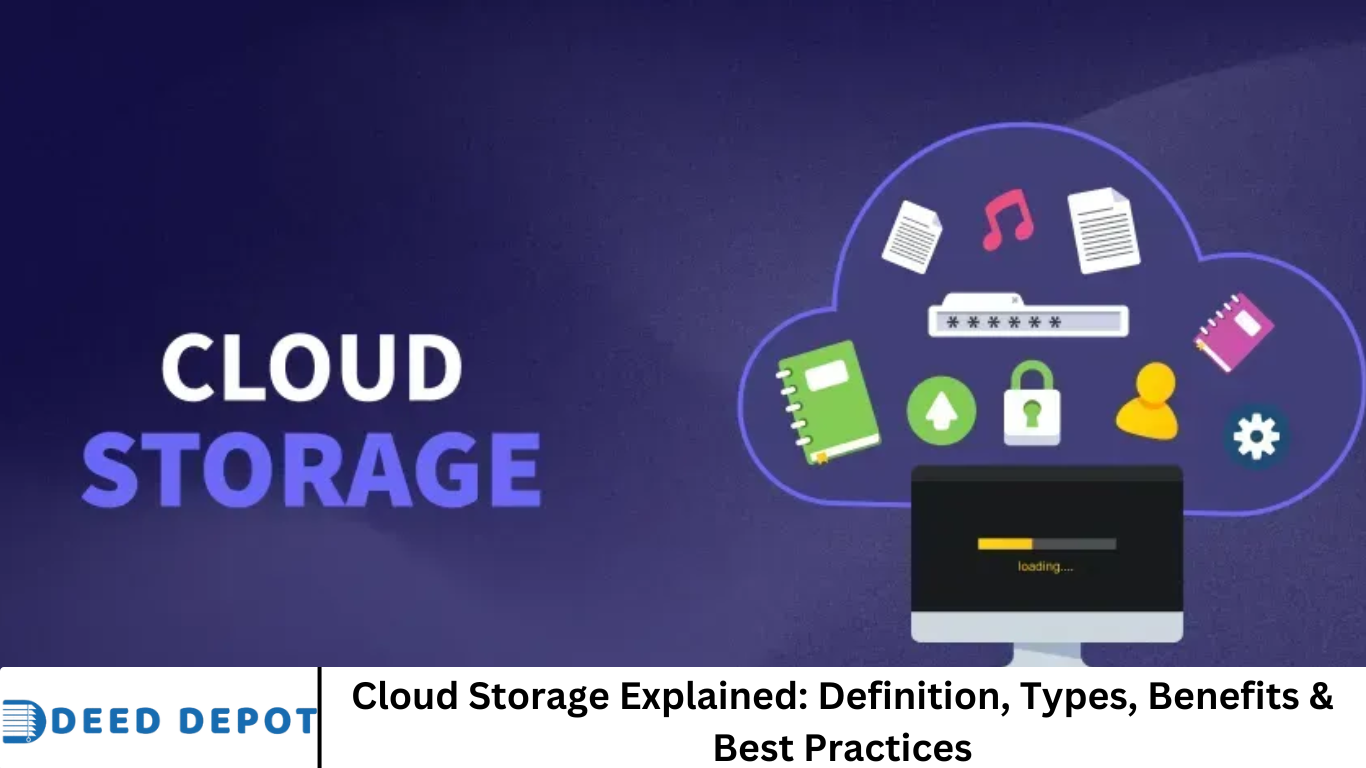Cloud storage is a model for storing digital data—such as documents, photos, videos, and other media—on remote servers hosted by third-party providers. Instead of saving files locally on a physical device, cloud storage enables you to upload and access your data over the internet, anytime and from anywhere.
More Read: Pay Once: Get 1TB of Cloud Storage for Life at $120
📦 What Is Cloud Storage?
Cloud storage is a data storage model where digital files—documents, photos, videos, and media—are stored on remote, virtual servers owned and maintained by third‑party cloud providers. These servers are usually distributed across multiple data centers and can be accessed via the internet. Unlike traditional local storage, cloud storage allows seamless upload, storage, retrieval, and sharing of data from anywhere, provided there is internet connectivity.
How It Works
- Data upload: Users transfer data via client apps or APIs.
- Virtualization: Physical servers are abstracted into virtual pools.
- Redundancy & Replication: Data is automatically replicated across locations to ensure durability.
- On-demand access: Files are accessed on‑demand—no need to download entire drives.
- Pay-as-you-go: Costs depend on usage—storage volume, transfers, API calls, and sometimes access frequency.
🌐 Types of Cloud Storage
Cloud storage primarily falls into three categories—each designed for specific use cases and performance needs:
1. Object Storage
- Manages data as objects with metadata and unique identifiers.
- Ideal for large-scale unstructured data (e.g., photos, videos, logs).
- Examples: AWS S3, Google Cloud Storage, Azure Blob Storage.
2. File Storage
- Presents a hierarchical file system (like NFS or SMB).
- Suited for shared file access in enterprise systems.
- Examples: AWS EFS, Azure File Storage.
3. Block Storage
- Divides storage into fixed-size blocks, making them appear as raw disks.
- Best for performance-sensitive use cases like databases and VMs.
- Example: AWS EBS.
Hybrid and multicloud architectures combine these types with on-premises storage to optimize cost, performance, and compliance .
☁️ Cloud Storage Market: Size & Trends
The cloud storage market is growing rapidly:
- Valued at $99.2 billion in 2023, forecast to reach $234.9 billion by 2028 (CAGR ~18.8%).
- By 2025, 50% of global data will reside in the cloud—up from 25% in 2015.
- ~96% of companies use the public cloud; 84% utilize private cloud solutions.
- Hybrid and multicloud strategies are increasingly popular to avoid vendor lock‑in and improve flexibility.
✅ Benefits of Cloud Storage
1. Cost Efficiency
- Converts CAPEX into OPEX—users pay for what they use .
- No hardware purchase or maintenance costs.
- Archive and cold storage reduce costs for infrequently accessed data.
2. Scalability & Flexibility
- Elastic scaling—ramp up/down storage in minutes.
- Easily handle seasonal demands or sudden data spikes.
3. Accessibility
- Access files from anywhere with internet—supports remote and mobile work .
4. Data Resilience & DR
- Built-in redundancy (e.g., eleven 9s durability).
- Quick data recovery in case of disasters.
5. Security
- Providers offer encryption (at rest and in transit), IAM, monitoring, and compliance certifications.
6. Performance
- Block and file storage options match/exceed on-prem performance.
7. Sustainability
- Energy-efficient cloud data centers can cut IT energy use by up to 70%.
- Distributed architectures (like Cubbit) could reduce carbon footprint by ~77%.
⚠️ Challenges & Risks
1. Cost Management
- Cloud inefficiencies can lead to 30–50% wasted spending .
- Egress charges and API call fees can be significant.
2. Security Misconfigurations
- Misconfigured buckets cause most breaches (~68%).
- Access control errors and account hijacks are top threats .
3. Vendor Lock-in
- Migrating data is time-consuming and expensive .
- Multi-cloud adoption is increasing to counter this .
4. Compliance & Data Sovereignty
- Strict regulations (GDPR, HIPAA) require careful data placement.
- Audits and governance frameworks are essential.
📚 Best Practices for Cloud Storage
1. Data Classification & Lifecycle Tiering
- Segment data by usage/popularity.
- Move cold/archive data to cheaper tiers automatically.
2. Right-Size Resources & Cost Optimization
- Decommission idle volumes, resize real-time, monitor usage.
- Use cost tools and tagging to track and manage spend.
3. Implement Strong Security Controls
- Use encryption, IAM, MFA, network segmentation.
- Regular audits, patching, and threat monitoring.
4. Regular Backup & DR Planning
- Schedule automated backups to other regions/providers.
- Test DR and recovery procedures frequently.
5. Embrace Hybrid & Multi-cloud Strategies
- Combine on‑prem, public, and private cloud resources.
- Avoid vendor dependencies & optimize for compliance.
6. Optimize for Performance
- Locate storage near users or compute workloads.
- Use caching/CDNs for frequently accessed content.
7. Use Automation & Monitoring
- Automate tiering, backups, and scaling.
- Leverage cloud-native monitoring and alerting.
8. Engage in Governance & Compliance
- Define policies around data retention, deletion, auditing, and ownership.
- Use tools for real-time compliance enforcement.
9. Prepare for Vendor Lock-in
- Use open formats, APIs (e.g., S3), or abstraction layers.
- Develop export/migration plans upfront.
10. Track Sustainability
- Optimize storage usage.
- Choose providers with green power and efficient infrastructure .
🛠️ Implementing Cloud Storage: A Step-by-Step
- Assess Requirements
- Identify data types, volume, compliance, security, and access needs.
- Select Storage Type
- Choose object, file, or block storage based on workload.
- Design Architecture
- Plan region/location for latency/compliance.
- Sketch redundancy, DR, and backup layers.
- Configure Access & Encryption
- Set IAM roles, policies, MFA, and encryption.
- Define Lifecycle Policies
- Automate retention/tiering with rule-based policies.
- Enable Monitoring & Alerts
- Track usage, per-API usage, performance, and security events.
- Test & Migrate
- Pilot with sample data.
- Use tools like AWS S3 Batch, gsutil, or Azure Data Box.
- Optimize & Govern
- Review cost reports and performance metrics.
- Update architecture, sizing, and policies routinely.
- Train Teams
- Educate stakeholders on access, handling, cost ownership, and data handling.
- Maintain & Review
- Regularly patch, audit, test, and optimize.
🔎 Popular Cloud Storage Providers
- AWS S3, Google Cloud Storage, Azure Blob Storage—leaders in object storage.
- AWS EFS, Azure Files—managed file storage.
- AWS EBS, Azure Disks—block storage for VMs.
- SMB solutions: Dropbox, Google Drive, OneDrive, Box, Sync.com—great for personal and small‑business backup and collaboration.
📊 Real-World Statistics & Use Cases
- Over 90% of enterprises use cloud; 48% plan to move half their workloads this yea.
- 47% pursue cloud-first, 20% plan full migration.
- 54% cite cloud cost control as a key challenge; only 46% feel confident managing it .
- Public cloud use: 67% of firms; private cloud: 45% .
- Cloud data centers may consume nearly 20% of global electricity by 2025—highlighting green strategies.
Frequently Asked Question
What is cloud storage in simple terms?
Cloud storage is a service that allows you to save files—like documents, photos, and videos—on remote servers accessible over the internet, instead of storing them on your computer or hard drive.
What are the main types of cloud storage?
There are three primary types:
- Object Storage (best for unstructured data and backups)
- File Storage (ideal for shared access and enterprise file systems)
- Block Storage (used for databases and applications requiring high performance)
Is cloud storage secure?
Yes—major cloud providers use encryption, access controls, and compliance certifications. However, security also depends on proper user configuration (e.g., setting permissions, enabling MFA, encrypting data).
What are the benefits of using cloud storage?
Key benefits include:
- Scalable storage capacity
- Cost efficiency (pay-as-you-go)
- Remote accessibility
- Data backup and disaster recovery
- Easy collaboration and file sharing
How much does cloud storage cost?
Costs vary based on storage size, data transfer (egress), storage class (standard, infrequent access, archive), and provider. Many services offer free tiers (e.g., 5–15 GB) for basic use.
What are best practices for cloud storage?
- Classify and tier data to reduce costs
- Use encryption and access controls
- Enable automatic backups and replication
- Monitor usage and optimize storage regularly
- Avoid vendor lock-in with multi-cloud or hybrid strategies
Who are the top cloud storage providers?
The most widely used are:
- Amazon Web Services (AWS S3)
- Google Cloud Storage
- Microsoft Azure Blob Storage
Other popular options include Dropbox, Google Drive, and OneDrive for personal and small business use.
Conclusion
Cloud storage has revolutionized the way individuals and businesses manage data—offering flexibility, scalability, and powerful cost efficiencies. By understanding the different types of cloud storage (object, file, and block), and implementing best practices like data tiering, encryption, and disaster recovery planning, organizations can maximize performance while minimizing risk and expense. As data volumes continue to grow and remote access becomes increasingly critical, cloud storage is no longer optional—it’s a strategic asset. Whether you’re a small business, an enterprise, or an individual user, leveraging cloud storage intelligently can enhance collaboration, improve data resilience, and future-proof your digital infrastructure.